I only have .mov clips of me jacking off and shooting lots of cum I would like for cum-loving ladies to view, but hmmm... No can do with yu vu tu!!!! lol Just please allow .mov clips to be uploaded. I hope I have some support from others. This is my ONLY complaint. Besides this the site is off the damn chain....
Tutti i partecipanti sono almeno 18 anni di etÓ.
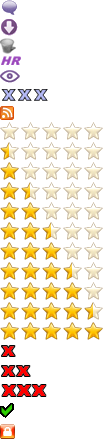

 Best Porn Sites
Best Porn Sites

