Tutti i partecipanti sono almeno 18 anni di età.
Credit balance -
Credits Purchased: ;
Credits Used: ;
Credits Remaining: 0
Statistics -
Clicks: 0;
Views: 0;
Banners
|
Upload a Banner
|

|
Banners
| File Name | Created | Clicks | Views | CTR |
|---|---|---|---|---|
| You have not yet uploaded any banners. | ||||
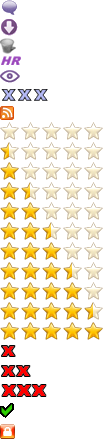

 Best Porn Sites
Best Porn Sites